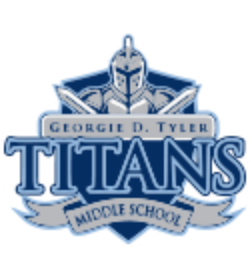Student Zone
Click Here to Submit a School Counselor Referral Form
- - - - - - - - - - - - - - - - - - - - - - -
The Clever Portal provides students and families an easy, one-stop-shop approach to access all the learning applications students typically use at school, plus a few extras that will help increase student engagement while learning at home. It keeps websites all in one place which makes it easier for everyone.
Students will log into the IWCS Clever portal by visiting: www.clever.com/in/iwcs
Username - Student Gmail (ex.: [email protected])
Password - Gmail Password (ex.: IWCSjk89675) (IWCS+initials+ID#)
If you need assistance logging into Clever, please contact the IWCS Help Desk at 757-542-3222 (M-F 8:00am - 4:00pm)
- - - - - - - - - - - - - - - - - - - -
General Educational Resources & School Information
To use Interactive Achievement, please use the testing
account on the computers. Logout of student and login to testing.
- Exact Path Pilot Program Login
- PowerTest
- Star 360
- Clubs and Activities
- Library Media Center
- Book Search - GTMS Library Catalog
- Brightstorm
- Khan Academy
- The Open Door Website
- IXL Math
- Jefferson Lab - Science, Math and Technology Tests
- Mrs. Conrad's Science Resources Portaportal
- GTMS General Resources Portaportal
- Scholastic Go
- Internet Safety/Cyber-bullying Presentation by Deputy Commonwealth Attorney Steve Edwards
- Developing Academic and Career Plans of Study
- Find It Virginia